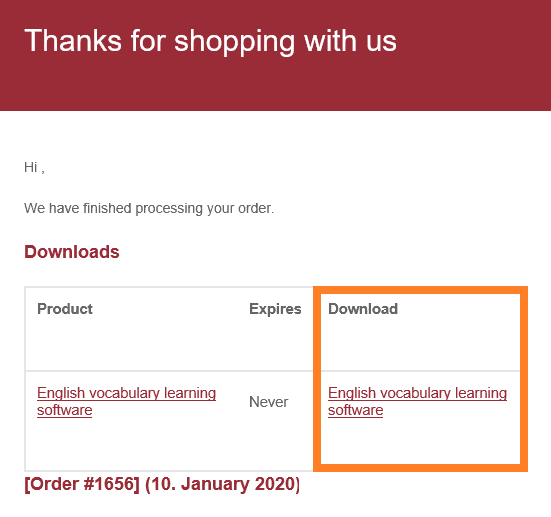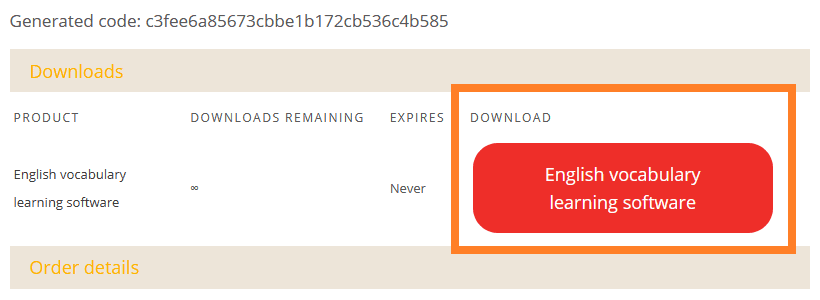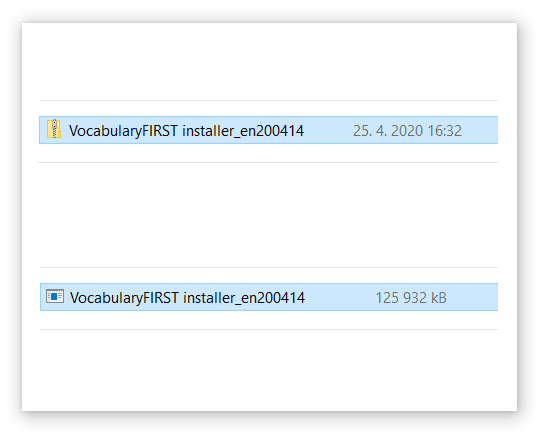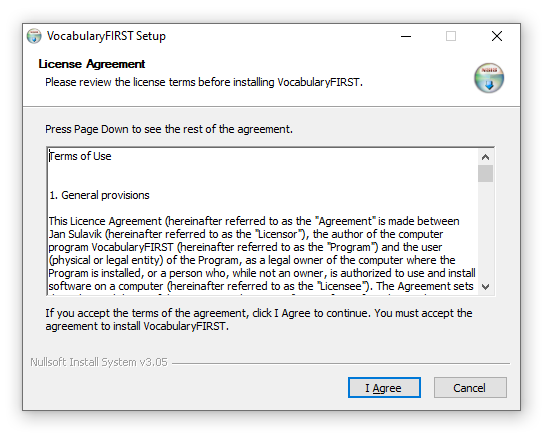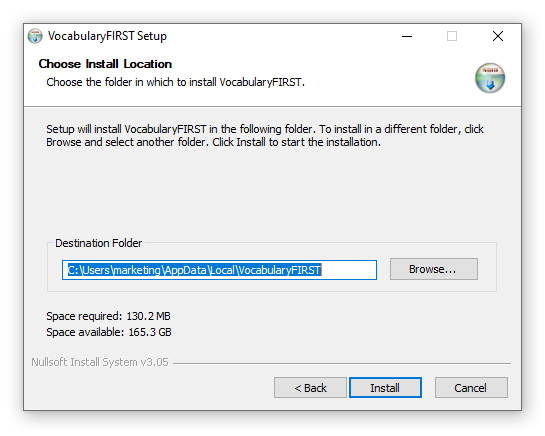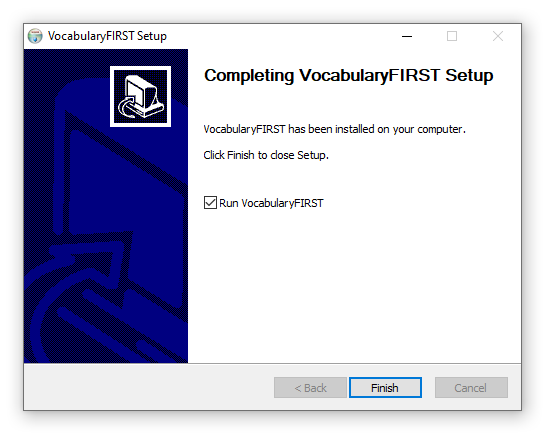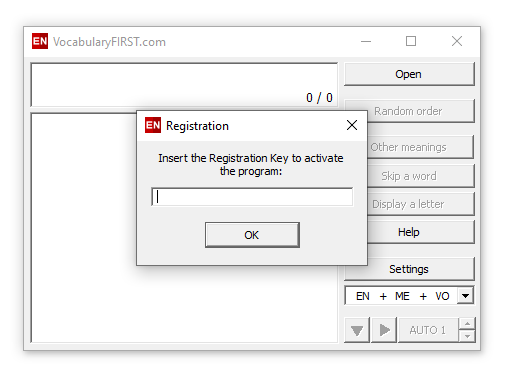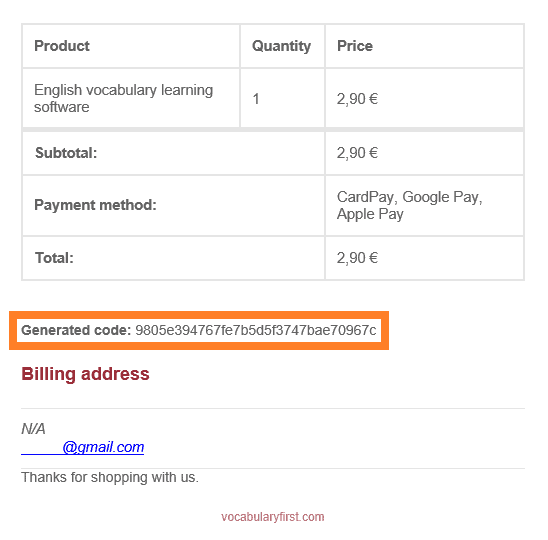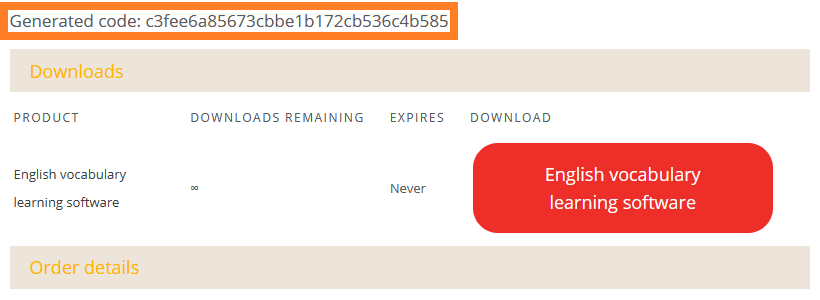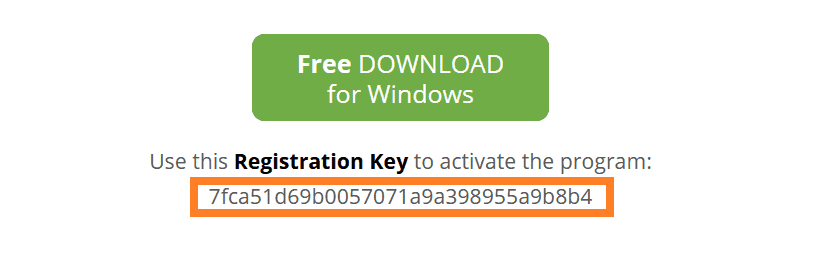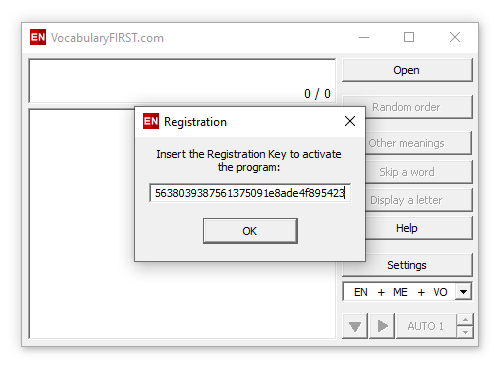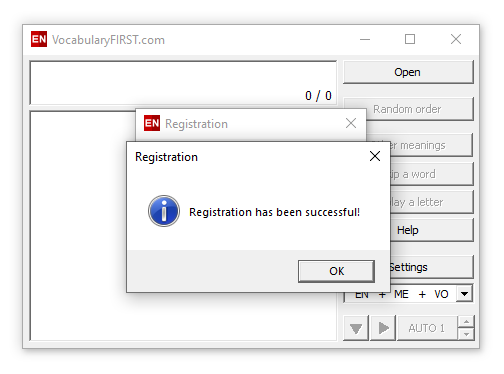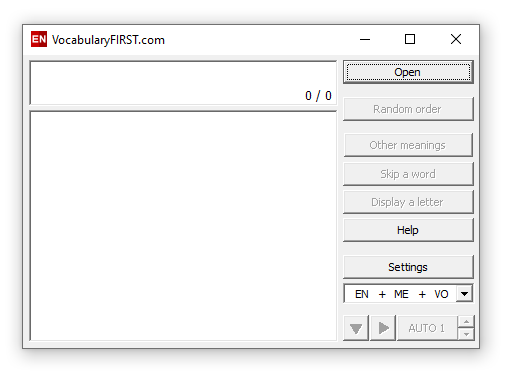English Vocabulary Learning Software
How to install the learning program.
Follow the next easy steps to install the program correctly.
An easy installation.
When you buy VocabularyFIRST learning software you will receive a confirmation email with a unique Registration Key (a combination of 32 letters and numbers). This generated code authorizes you to activate the learning software on your computer. Click the download link in your email and go through the simple installation process to successfully install the VocabularyFIRST learning program.
1. Click the link English vocabulary learning software in your email or on the website to download the installation file into your computer.
2. Extract the installation .zip file.
Download VocabularyFIRST installer.zip file and save it to the hard disc.
Double-click VocabularyFIRST installer.zip file to extract its contents.
Double-click VocabularyFIRST installer.exe installation file to install the program on your computer.
3. Click I Agree to continue.
4. Click Install to start the installation.
5. Click Finish to run VocabularyFIRST software.
6. The program is ready to be activated.
7. Copy the 32 figures of Registration Key (Generated code) from your email or from the website.
8. Insert the Registration Key and click OK to activate the program.
9. Click OK to finish the registration.
10. Enjoy learning.
Congratulations on your successful registration.
The successful registration entitles you to use the program on your computer in accordance with the licensing terms. Click here to learn more about How to create a new English lesson or How to learn English words with VocabularyFIRST learning software.