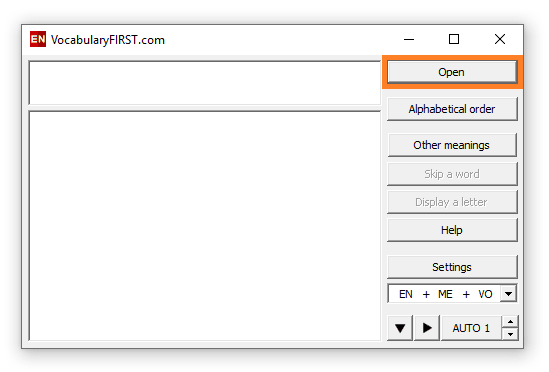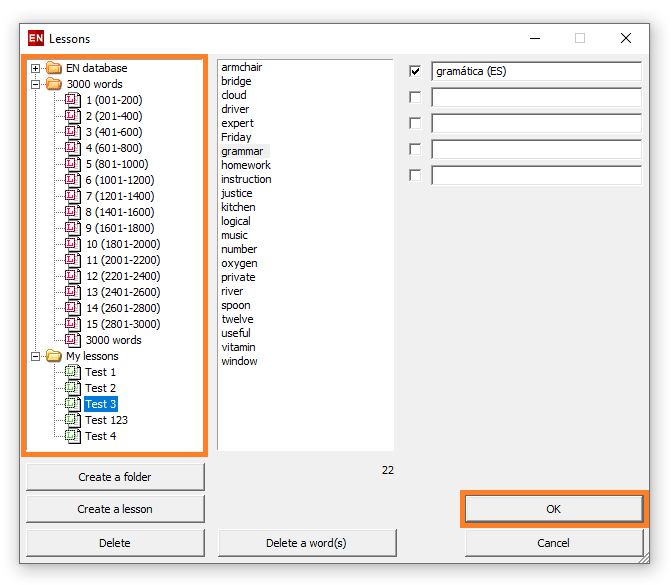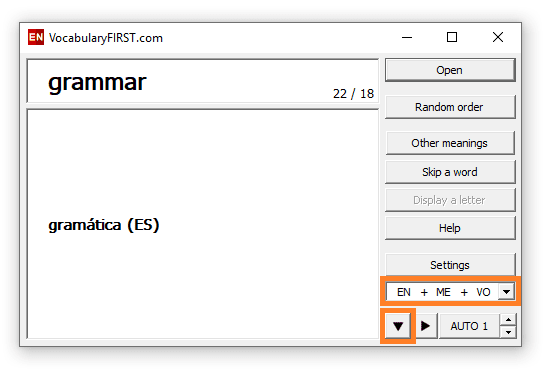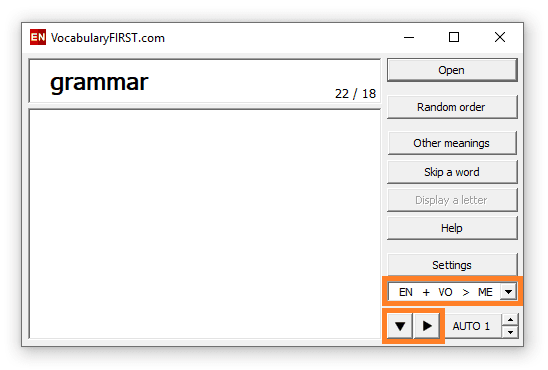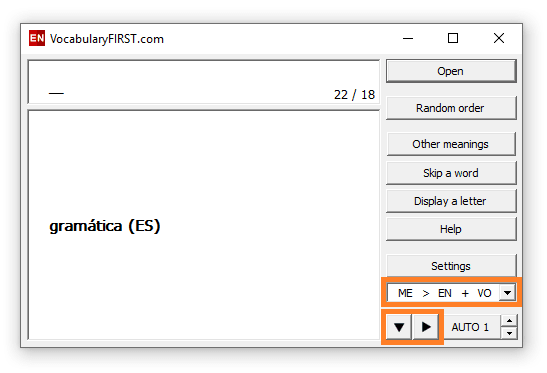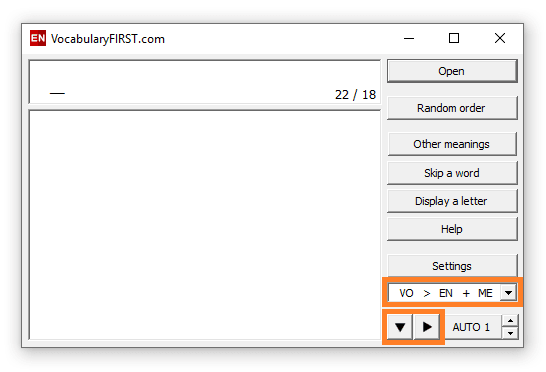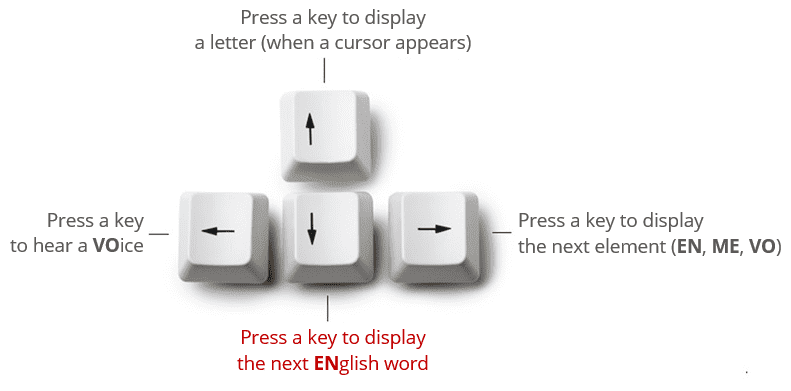English Vocabulary Learning Software
How to learn English words.
You can choose from 13 learning and testing methods.
A perfect learning tool for everyone.
If you learn English as a second language, you must learn the basic vocabulary first. In the beginning, you should focus on 3000 most important English words that you can use immediately. When you learn new words, pay attention to a correct pronunciation that is very important if you want the others to understand, what you want to say. VocabularyFIRST program offers many ways of an effective learning of English vocabulary. It’s a very comfortable and efficient learning tool for all of you. Good luck!
1. Click Open.
2. Click the lesson you want to learn.
3. Click OK to open the lesson.
The LEARNING of English word (EN), meaning (ME) and voice (VO).
1. Choose the first learning combination EN+ME+VO.
2. Click the button () or press the Down arrow key on your keyboard.
An English word (EN), a meaning (ME) and its voice (VO) appear in one time.
3. Go through all the words in the lesson. Try to learn and remember them as much as possible.
Tip: Press the Left arrow key on your keyboard to hear the pronunciation repeatedly.
Repeat this process several times with all the English words in the lesson.
TEST yourself on English word (EN).
1. Choose the learning combination EN+VO>ME.
2. Click the button () or press the Down arrow key on your keyboard.
An English word (EN) and a pronunciation/voice (VO) appear both in one time.
3. Now, try to remember a translation/meaning (ME) of English word.
If you think you know, click the button () or press the Right arrow key on your keyboard to check.
Tip: Press the Left arrow key on your keyboard to hear the pronunciation repeatedly.
Tip: Try another settings: EN+VO2ME plus AUTO 1.
Repeat this process several times with all the English words in the lesson.
TEST yourself on translations/meanings (ME).
1. Choose the learning combination ME>EN+VO.
2. Click the button () or press the Down arrow key on your keyboard.
A translation/meaning (ME) of English word appears.
3. Now, try to remember what this translation/meaning is in English.
If you think you know, click the button () or press the Right arrow key on your keyboard to check.
An English word (EN) and its pronunciation/voice (VO) appear in one time.
Tip: When a cursor apears in the upper window, you can press the Up arrow key on your keyboard to display the whole English word a letter by letter.
Tip: Try another settings: ME2EN+VO plus AUTO 1.
Repeat this process several times with all the English words in the lesson.
TEST yourself on pronunciation/voice (VO).
1. Choose the learning combination VO>EN+ME.
2. Click the button () or press the Down arrow key on your keyboard.
A pronunciation/voice (VO) of English word appears.
3. Now, try to remember what this pronunciation means.
If you think you know, click the button () or press the Right arrow key on your keyboard to check.
An English word (EN) and its translation/meaning (ME) appear in one time.
Tip: Press the Left arrow key on your keyboard to hear the pronunciation repeatedly.
Tip: When a cursor apears in the upper window, you can press the Up arrow key on your keyboard to display the whole English word a letter by letter.
Tip: Try another settings: VO2EN+ME plus AUTO 1.
Repeat this process several times with all the English words in the lesson.
Control keys
You can easy control the learning program from the keyboard.